Snackbar
Snackbars inform users of a process that Arc has performed or will perform. They appear temporarily, towards the bottom right-hand side of the viewport. They shouldn’t interrupt the user experience, and they don’t require user input to dismiss.
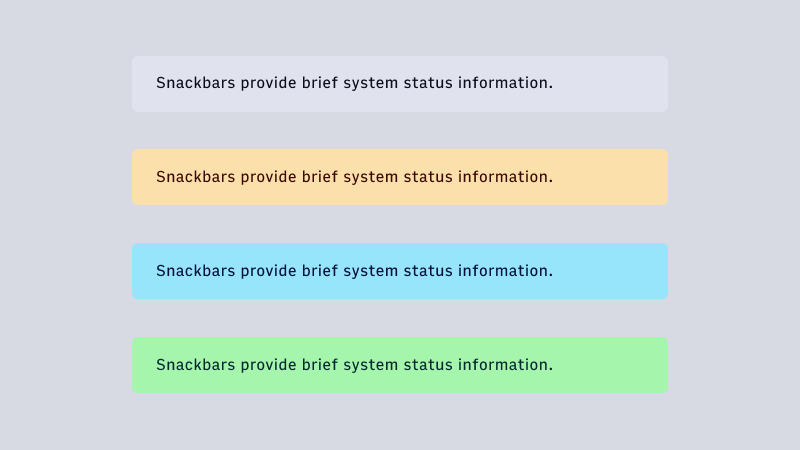
Features
Temporary alerts of what Arc has performed or will perform.
Purposefully does not provide an error state. Error states are only available in Alerts.
Note
See guidelines on Notifications for help in selecting the correct type of notification.#Import
import { Snackbar } from '@wpmedia/ads-alert'
#Usage
Note
Avoid importing Snackbar directly and instead use the provided notification hook:useNotification This
hook contains the behavior described on the "Overview" tab.Snackbar
Snackbar inform users of a process that system has performed or will perform.Brief system information
Snackbar with action
Snackbar with action inform users of a process that system has performed or will perform and a action is required.Brief system information with action