Page layout
Consistent page layouts create visual structure, helping the user identify key areas of the interface. Arc XP has several common layouts and configurations. This documentation outlines key principles of this pattern.
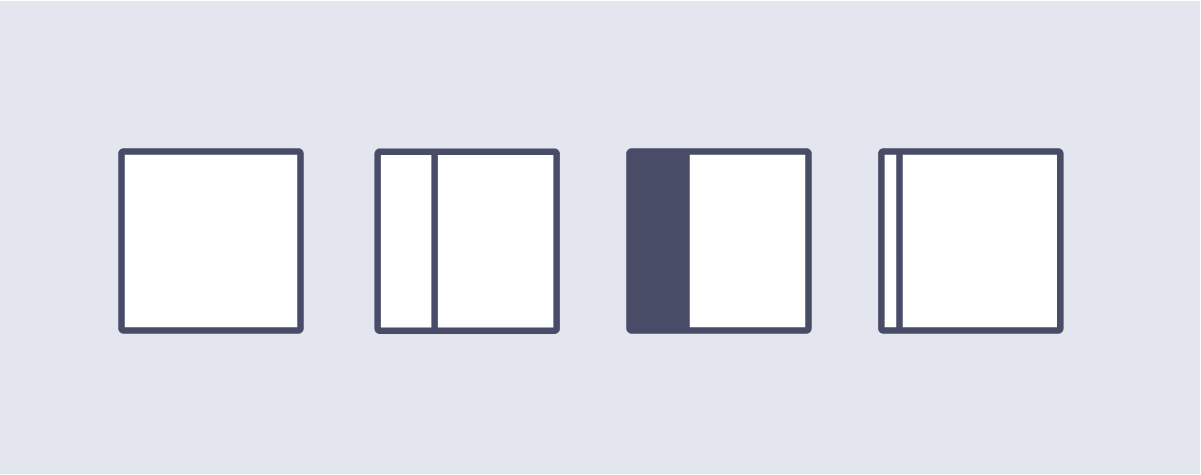
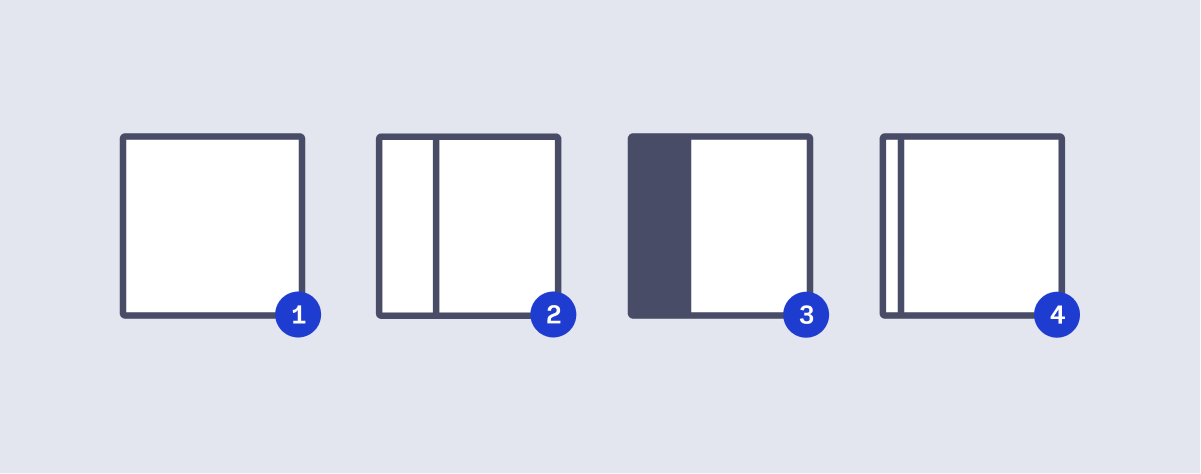
- Full-Width Content Area
- Fixed-Width Sidebar - A fixed width sidebar configuration with the content area.
- Arc Navigation Side Menu- The side navigation of Arc XP is the same width as the Fixed With Sidebar
- Collapsible Sidebar - A Fixed Width Sidebar that can be collapsed off-screen. A portion of the sidebar, with an icon button, remain in-view, allowing user to toggle the sidebar back on-screen.
Not all screens make use of a page layout defined here. There may be exceptions for certain screens depending on the application.
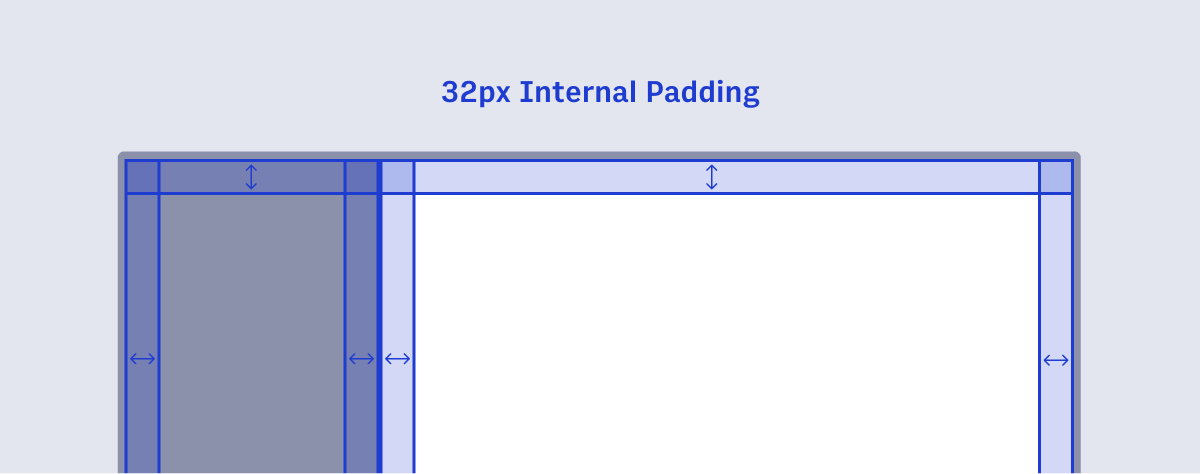 For consistent visual padding on page containers, the internal padding is recommended to be set at
For consistent visual padding on page containers, the internal padding is recommended to be set at 32px. This guarantees as users navigate throughout the product suite, that all left and right margins are flush and consistent, page-to-page.
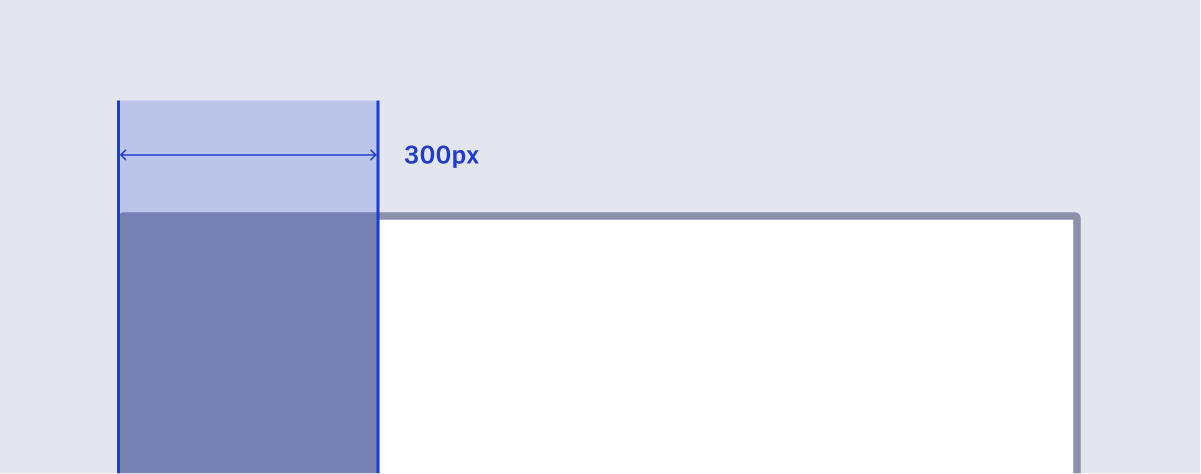 The Sidebar & Arc Navigation Side Menu are both a fixed-width size at
The Sidebar & Arc Navigation Side Menu are both a fixed-width size at 300px. This ensures each sidebar has enough room for content, forms, and other elements to fit comfortably inside.
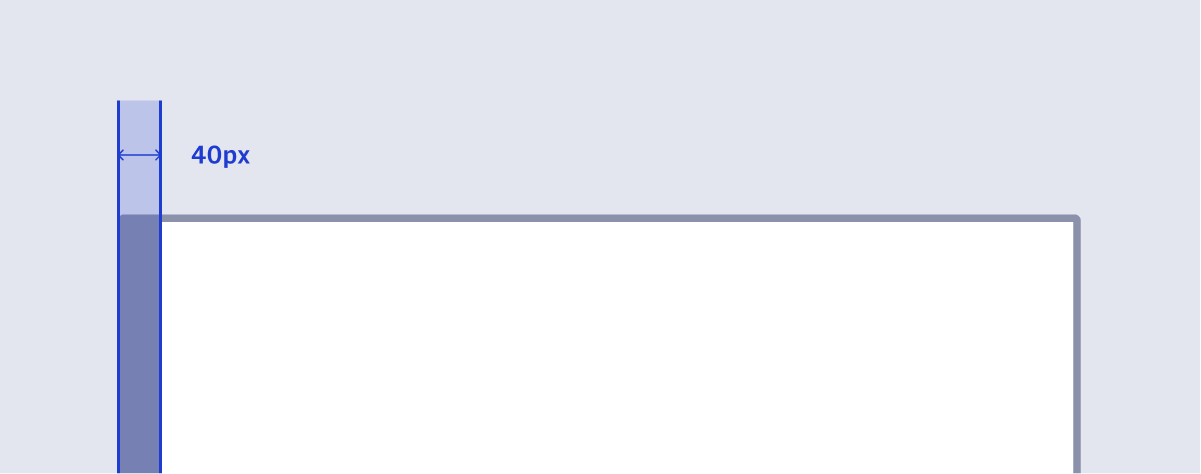 Some sidebars can be collapsed off-screen. These bars leave behind a portion of their background color, along with an icon (often referred to as a Charm Bar). This portion of the sidebar is recommended to be
Some sidebars can be collapsed off-screen. These bars leave behind a portion of their background color, along with an icon (often referred to as a Charm Bar). This portion of the sidebar is recommended to be 40px wide.
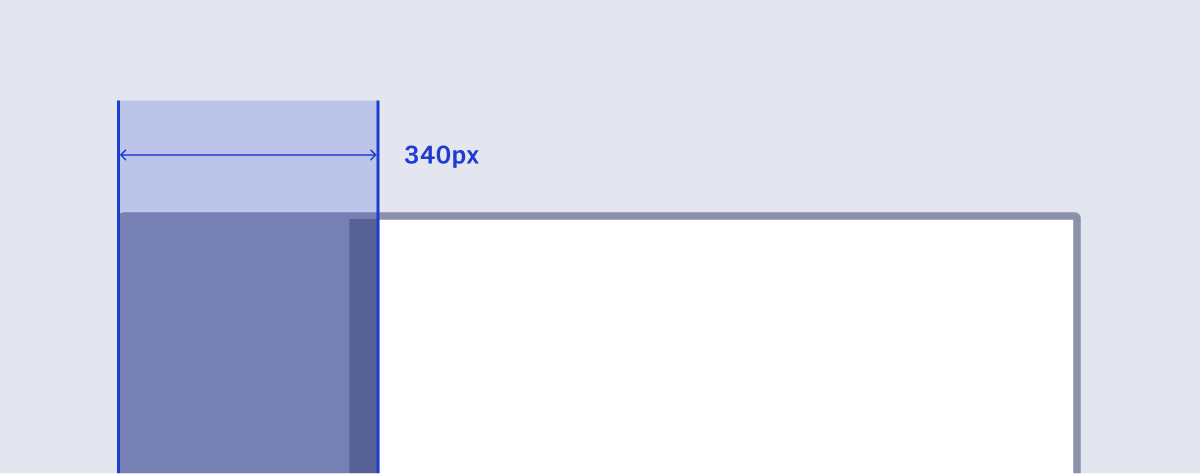 When a collapsed sidebar is revealed, it’s width (
When a collapsed sidebar is revealed, it’s width (300px) and the charm bar (40px) create a width of 340px. This ensures that content in a collapsible sidebar still enjoy the same real estate as a static sidebar.
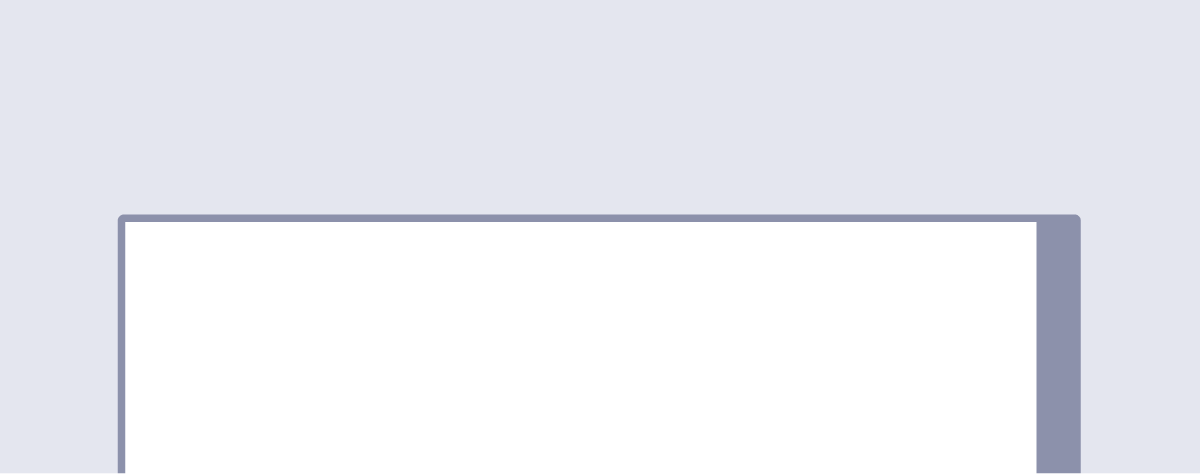 In some configurations, like in Composer, the charm bar is fixed to the right of the screen.
In some configurations, like in Composer, the charm bar is fixed to the right of the screen. Copyright 2021 Arc XP
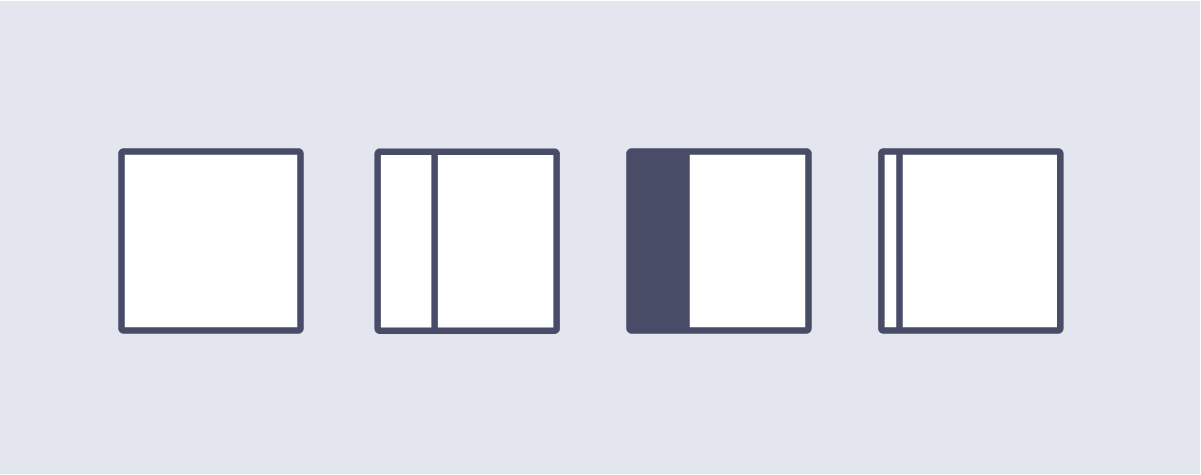
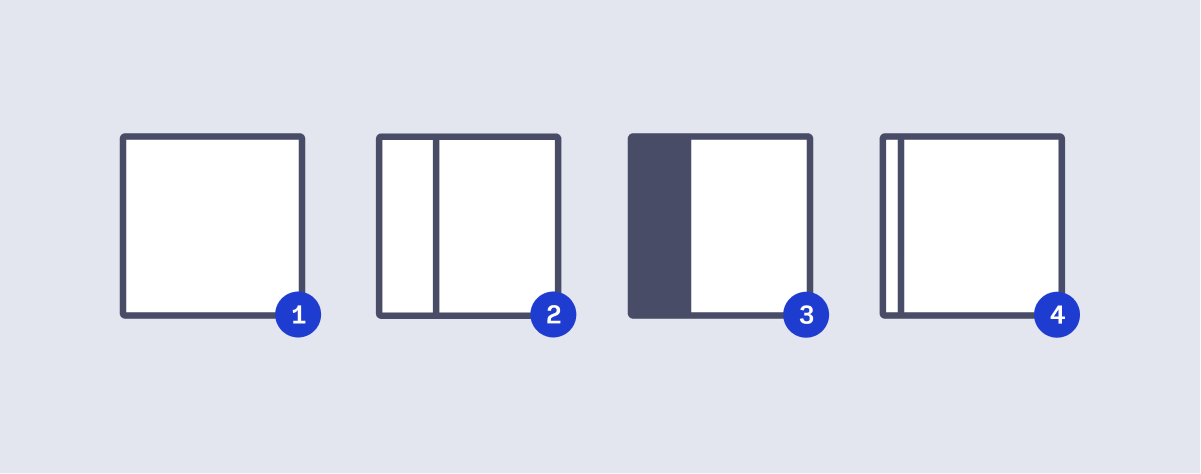
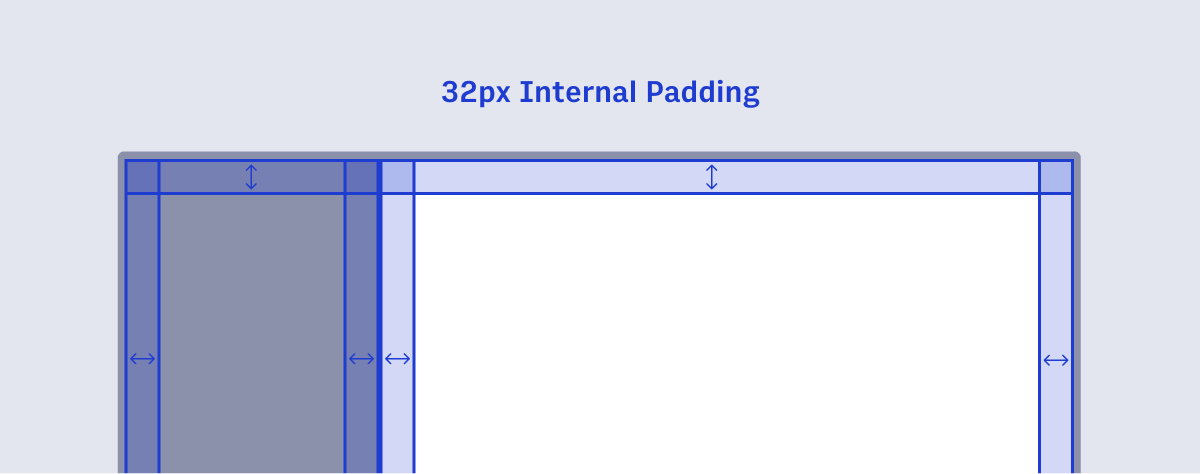 For consistent visual padding on page containers, the internal padding is recommended to be set at
For consistent visual padding on page containers, the internal padding is recommended to be set at 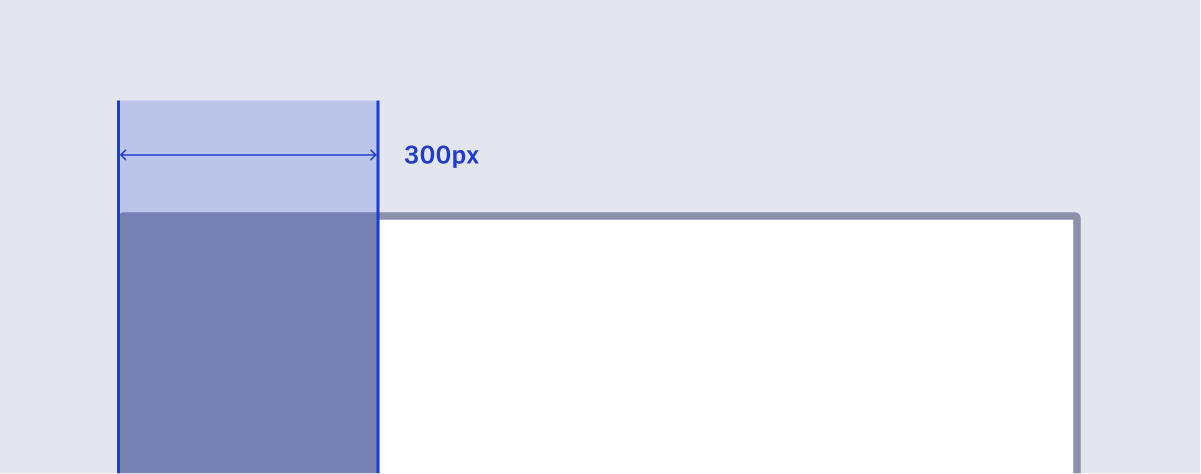 The Sidebar & Arc Navigation Side Menu are both a fixed-width size at
The Sidebar & Arc Navigation Side Menu are both a fixed-width size at 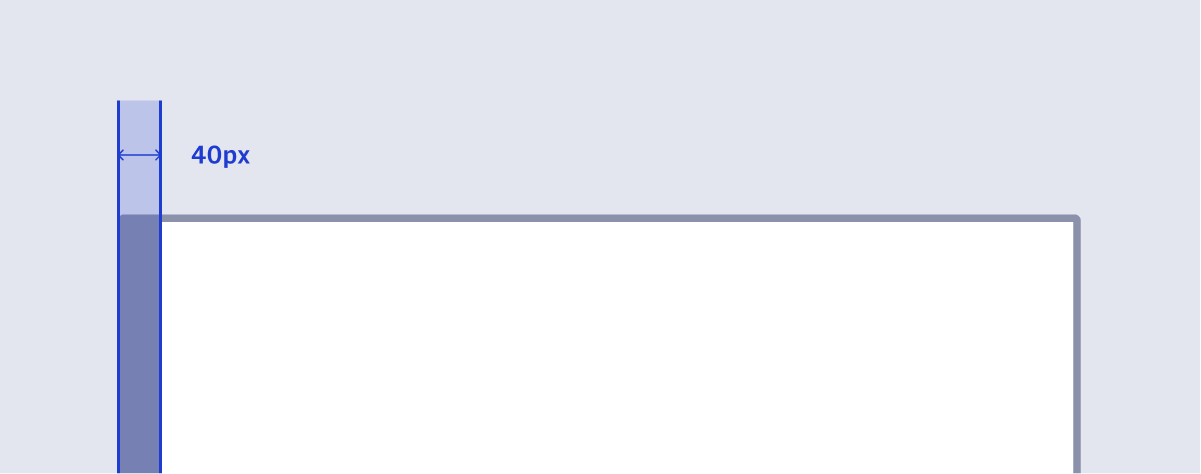 Some sidebars can be collapsed off-screen. These bars leave behind a portion of their background color, along with an icon (often referred to as a Charm Bar). This portion of the sidebar is recommended to be
Some sidebars can be collapsed off-screen. These bars leave behind a portion of their background color, along with an icon (often referred to as a Charm Bar). This portion of the sidebar is recommended to be 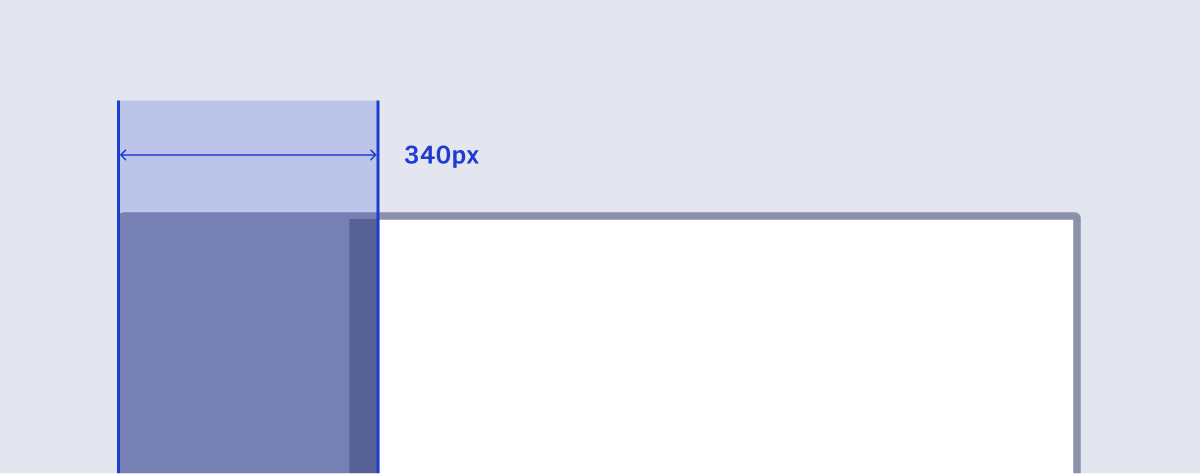 When a collapsed sidebar is revealed, it’s width (
When a collapsed sidebar is revealed, it’s width (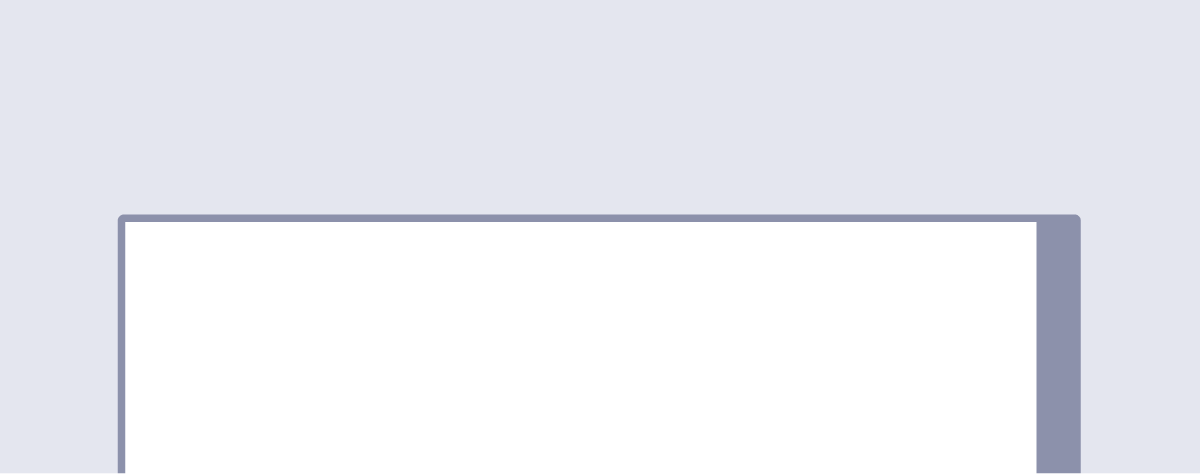 In some configurations, like in Composer, the charm bar is fixed to the right of the screen.
In some configurations, like in Composer, the charm bar is fixed to the right of the screen.